Consolidating systems + unifying data is one of the top reasons companies move to Workday. The delivered analytics capabilities make it easy for every Workday customer to have real-time, actionable analytics. This blog is targeted to organizations who are already live on Workday and want to further their analytics agenda using Workday dashboards with a repeatable framework that teaches you how to approach the business requirements conversation + deploy the solution.
#1 | Assess your current analytics usage to find an area of need
To prepare for an analytics conversation with business partners, ask a Workday Report Administrator to run the delivered “Report Administrator Dashboard” to assess the current Workday Analytics usage + understand what reports are being run vs. what’s not being run. Our favorite analytic from that dashboard is titled “Custom Reports Not Run” because it highlights the groups or individual users who had specific reporting requirements, but who aren’t using the solution as designed. That report always provides like low-hanging fruit…
#2 | Connect the dots between what your business needs + what Workday has
Once you have data on current analytics usage, find an analytics-minded business partner to start the conversation “Let me help you unlock new insights from our Workday data”. There are two ways to approach this conversation:
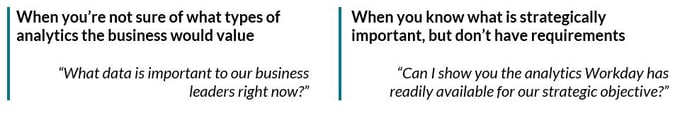
Keep in mind it’s easier for your business partner to be an editor vs. author.
- Start with the Workday dashboard
- Study the report composition – population, included fields available, chart format options
- Be prepared to guide your business partner through the delivered dashboard
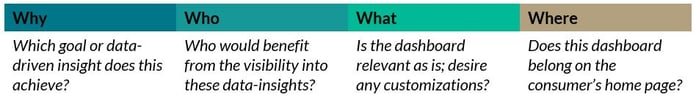
If responses start to sound like “This is awesome, but I really need to see it this way…” you’re on track to discovering your business’ needs!
#3 | Understand report security vs. dashboard security
There are two separate sets of security to consider when organizing reports into dashboards, let’s use an analogy to help cement the concept.
A Workday Dashboard = a house: To enter the house, each person in the family needs a key.
Each report in the Workday dashboard = a room in the house: Each room has a unique purpose + user.
- Everyone can access the living room and kitchen
- Only parents are allowed in the primary bedroom and office
- Children share the upstairs bedrooms and bathroom
Dashboard + report security follows the same logic as the house with rooms example:
- Approach dashboard security from the lens of “who will need to see this unified set of results?”
- Each report in the Workday dashboard has its own unique security permissions
- Use proxy to ensure each target end user sees the correct output in their dashboard results
#4 | Deliver Workday dashboards that “wow” your business
Now that you know how to assess your current analytics usage + collect dashboard analytics requirements + understand report vs. dashboard security – it’s time to deliver the vision! Use the form below to request a copy of our Workday delivered dashboards cheat-sheet outlining dashboard activation tips + our favorite Workday delivered dashboards.
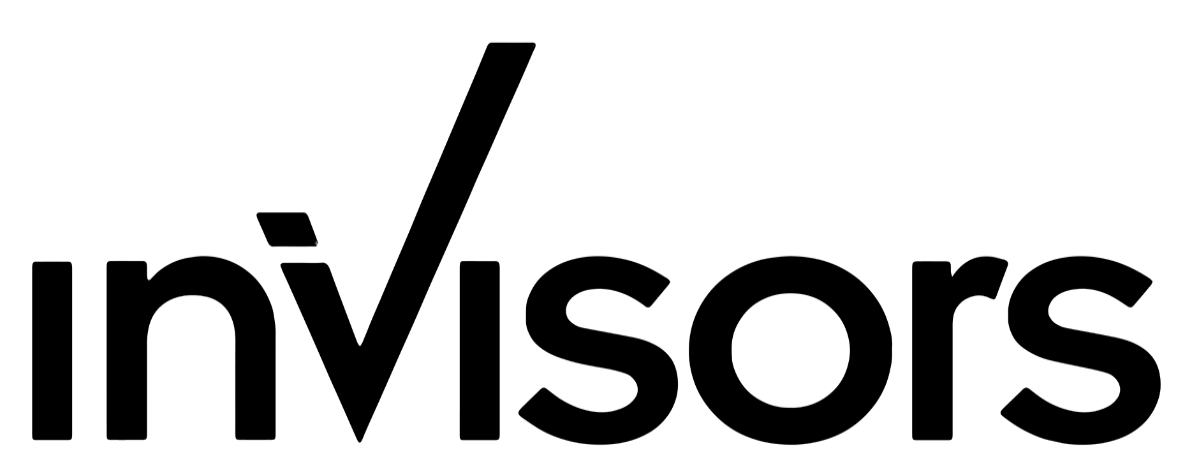
.png)


