As organizations scale and their processes become more complex, it's essential to know when to use Workday Extend versus Workday Integrations to meet unique business requirements.
Both tools help you get more out of Workday, but they’re designed for different jobs. That’s where Invisors comes in. We’re here to break down the differences, spotlight real-world use cases and help you figure out which tool best fits your needs.
Workday Extend
Definition:
Workday Extend allows organizations to build, deploy and manage custom applications directly within the Workday platform. These apps are fully integrated with Workday’s security, user interface and data model, offering a consistent experience to users.
Key features:
- Seamless integration with Workday data, reports and processes
- Uses development frameworks and languages like JavaScript, JSON and XSLT
- Provides access to Workday’s security model, eliminating the need to manage access control separately
- Apps built with Extend are surfaced natively within the Workday UI (mobile + desktop)
Common use cases:
- Creating an internal employee recognition or peer feedback system
- Developing custom workflows for offboarding or internal transfers
- Launching internal compliance trackers (i.e., COVID-19 health declarations)
- Building personalized dashboards or reports tailored to a specific role or department
Organizational benefits:
- Solves unique or niche business challenges that Workday’s native features don’t address
- Offers a unified, intuitive user experience without switching platforms
- Reduces dependency on third-party apps and manual workarounds
- Maintains enterprise-grade security by leveraging Workday’s framework
Workday Integrations
Definition:
Workday Integrations are designed to connect Workday with external systems, enabling secure, automated and often scheduled data exchange. These are ideal when Workday needs to communicate with another platform—whether for payroll, benefits, time tracking or compliance.
Key features:
- Supports real-time and batch processing
- Handles large volumes of structured data
- Built using tools like:
- Enterprise Interface Builder (EIB): Low-code, quick-to-build for straightforward data flows
- Workday Studio: Complex, fully customizable integrations with logic and multiple endpoints
- Core Connectors and Cloud Connect: Prebuilt templates for common third-party systems
- Uses industry-standard protocols such as SOAP, REST, SFTP and HTTPS
Common use cases:
- Exporting payroll data to third-party processors like ADP or Paychex
- Synchronizing organizational hierarchy data with Active Directory or Okta
- Importing time entry records from external systems such as Kronos or Clockify
- Exchanging benefit enrollment or eligibility data with insurance carriers
Organizational benefits:
- Automates repetitive data tasks, reducing manual intervention
- Ensures consistency and accuracy across systems
- Increases operational efficiency by minimizing human errors
- Enhances compliance by providing audit trails and real-time updates
How do you choose between the two?
When deciding between Workday Extend and Workday Integrations, consider the following key factors:

Example scenario - combined use
A global organization has the following needs:
- Send payroll data to ADP across multiple regions
→ Solution: Use Workday Studio to build a robust, secure integration that automates payroll data export on a scheduled basis. - Create a custom app for remote employee wellness check-ins
→ Solution: Use Workday Extend to build a mobile-friendly application accessible within Workday. Employees can submit their health status weekly, and HR can view dashboards and reports. - All finance data from Workday into a business intelligence tool like Tableau
→ Solution: Build an Outbound Integration using REST API to send data securely to Tableau’s data warehouse. - Design a hiring manager dashboard with custom filters and charts
→ Solution: Use Workday Extend to create a custom app with real-time visuals, enhancing the user experience for hiring managers.
Both Workday Integrations and Workday Extend are essential tools for maximizing the value of your Workday investment. They are not interchangeable, but rather complementary. Extend empowers you to build customized tools and workflows directly inside of Workday, while Integrations focus on connecting Workday with the broader enterprise ecosystem.
By strategically leveraging both, organizations can ensure seamless data operations, improve employee experience and innovate faster without compromising on governance or security.
How Invisors helps
At Invisors, our Technical and Extend teams specialize in helping organizations navigate and implement both Workday Integrations and Extend solutions with confidence. With years of hands-on experience and a team of certified consultants across the US and UK, we bring strategic guidance and delivery expertise to every project.
We’ve also built a growing library of pre-built Extend applications that can dramatically accelerate your deployment timeline, helping you go live faster with tailored solutions that meet real business needs. From advisory support to full deployment services, Invisors provides Extend solutions for your organization's needs. Click below to receive a guide of our pre-built Extend apps and their use cases.
Whether you’re just beginning your Workday journey or seeking to optimize your current environment, Invisors can fast-track your transformation with smart, scalable and secure solutions that help you maximize your Workday investment.
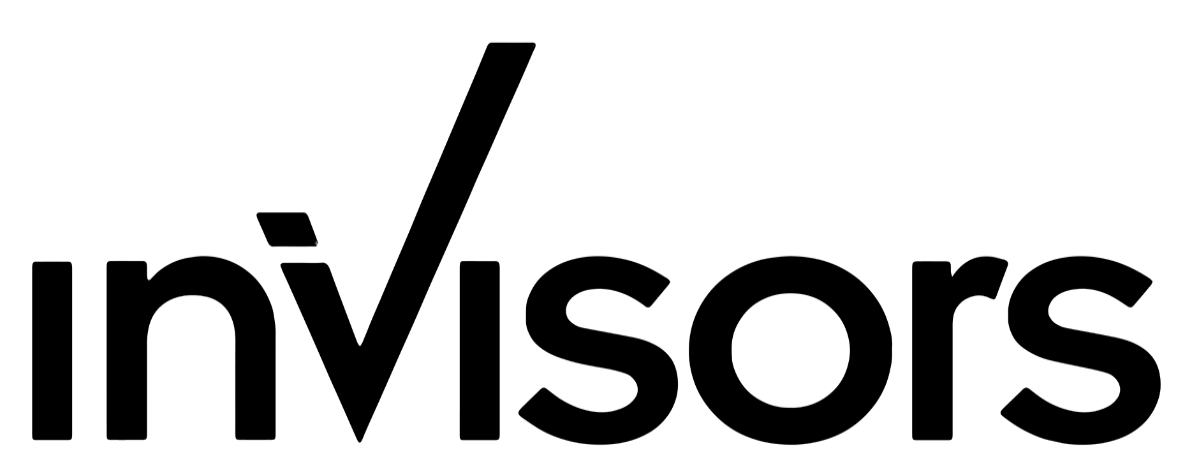
.png)


