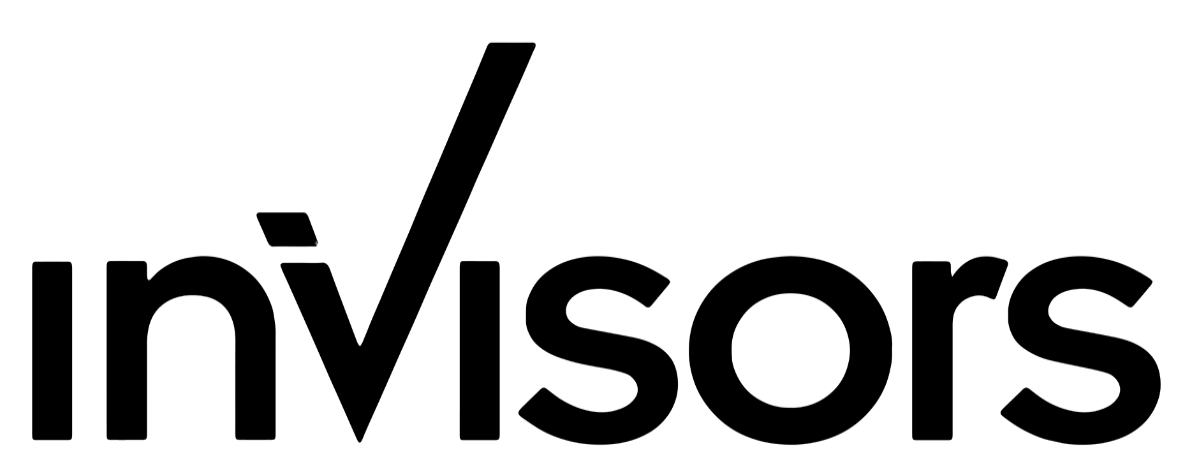Workday Adaptive Planning is more than a budgeting tool; it’s the engine behind real-time financial insight and strategic decision-making. But its power depends on how well it’s configured.
Outdated models can:
-
Undermine forecast accuracy
-
Slow down scenario planning
-
Create disconnects between finance and business units around strategic priorities
By refreshing your configuration now, you can:
- Align models with current business drivers and organizational structure
- Incorporate new data sources and integrations (e.g., HCM, CRM, external systems)
- Improve reporting clarity and reduce manual work
- Prepare for a smoother budget season with fewer surprises
How a Workday implementation partner can help
With a group of seasoned Adaptive Planning experts, we specialize in helping FP&A teams optimize their planning environments. Here are the various ways in which we support clients during their refreshes:
# 1 | Configuration audits and optimization
We assess your current setup, including modeling sheets, dimensions and integrations identify areas for improvement. Whether it’s simplifying allocation logic or enhancing security structures, we tailor solutions to your business needs.
# 2 | Scenario modeling and strategic planning
We help teams build flexible models that support what-if analysis, enabling leaders to simulate market shifts, cost changes, or headcount adjustments with confidence.
# 3 | Integration enhancements
From syncing Adaptive Planning with Workday Financials and HCM to connecting external systems like Snowflake or Dynamics, we ensure your data flows cleanly and supports real-time decision-making.
# 4 | Reporting frameworks
We design and deploy reporting structures that empower cost center managers, executives and analysts to access the insights they need without relying on manual exports or spreadsheet gymnastics.
# 5 | Training and enablement
We offer tailored knowledge transfer sessions and documentation to ensure your team can maintain and evolve the system independently. Whether it’s new feature adoption or troubleshooting legacy issues, we’re here to help.
Looking for more hands-on support or maybe a custom-built report to solve for a blind spot in your data not featured above? Refreshing your Adaptive Planning configuration now sets the stage for a more agile, accurate, and impactful budgeting season. Whether you’re preparing for next year’s strategic planning or simply want to reduce friction in your current process, our team is ready to help. Use the form to set up a quick no-commitment chat with one of our Workday experts to learn how Invisors can support your organization, all year round →