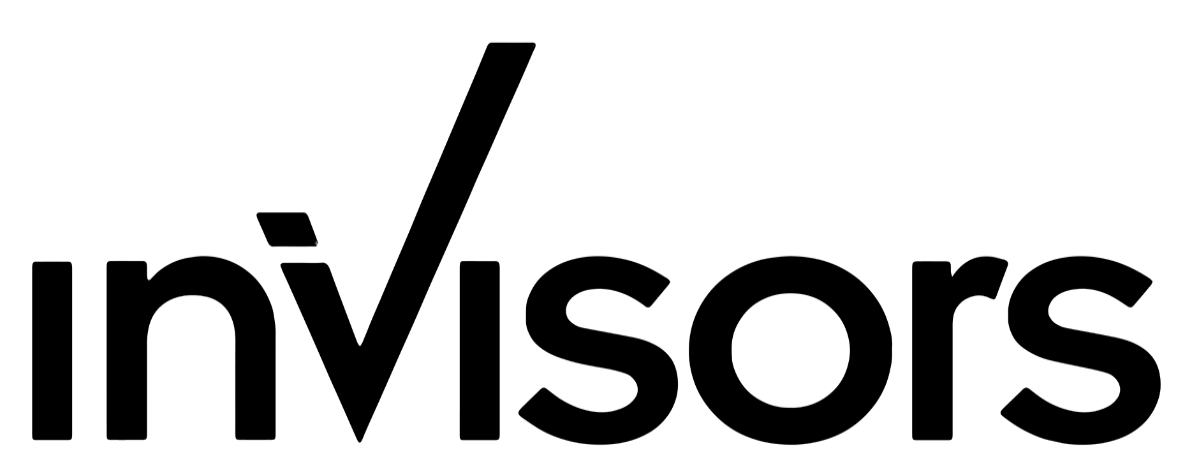# 1 | Quick wins
A handful of Workday’s AI features are trained on information outside of your Workday tenant, meaning those features will be functional regardless of your data and configuration. These features include:
-
Cross Platform: Data Entry Check, Search Insights, and Workday Assistant
-
HCM: Machine Learning Recommendations for Change Jobs and Learning Skills Tagging
-
Financials and Planning: Expense Protect, Intelligent Recommendations and Defaulting for Expense Items, Expense Receipt Scanning Supplier Invoice Automation - Worktag Recommendations, Customer Payment Matching, and Financial Accounting Anomaly Detection
For maximum impact across your organization, be sure to uptake Workday Assistant and Machine Learning Recommendations for Change Jobs. Workday Assistant allows end users to gather information via a conversation with a chatbot. Machine Learning Recommendations for Change Jobs provides recommendations for job profile, location, cost center, and reason to improve transaction accuracy and efficiency.
# 2 | Historical data insights
A few other features are trained largely on datasets outside of your system but also require relevant historical data. These items will improve over time as your organization uses Workday. Features in this category include:
-
HCM: Task Recommendations and People Analytics – Top Drivers for Focus Insights
-
Workday Peakon Employee Voice: Topics, Semantic Topics, and Semantic Search
-
Payroll and Time Tracking: Time Anomalies for Managers, Payroll Insights,
-
Financials and Planning: Journal Insights and Predictive Forecasting
We find Workday’s Task Recommendation feature particularly useful as it combines information about how those in certain roles are likely to use Workday with actual historical system-usage data about a specific worker to provide suggestions to that worker when they log in. These items will improve over time as your organization uses Workday.
# 3 | Next level adoption
To harness the full potential of Workday’s AI features, some system cleanup will be required. Note that the quality and accuracy of the data elements are as important as their completeness; an inaccurate or non-specific job description may mislead the system, creating unhelpful and inaccurate AI results. Below we’ve outlined some of the data elements that will be heavily utilized by the AI tools per workstream.
Core HR + People Analytics
Many of Workday’s AI features depend on a robust and accurate job catalog. Pay special attention to the following fields:
-
Job Category
-
Job Description + Summary
-
Job Family
-
Job Profile Responsibilities + Summary
-
Job Title
We recommend a comprehensive review of your catalog to ensure that each field is accurate and used consistently across your organization. Remember that the tooling will look at these values to make suggestions about job changes, compensation changes, who to recruit, and how your employees can grow in their career - so avoid vague and repetitive values across jobs. The toolset will only succeed if the difference between each job is clear.
Recruiting
The following data points from your requisitions and applications will enable next level adoption efficiencies:
-
Job Application Certifications, Education, Resume, Skills, Work Experience
-
Job Description
-
Job Profile Responsibilities + Summary
-
Job Requisition Details, Skills, Education, and Certifications
-
Job Title
The recruiting AI toolset can help recruiters quickly identify quality applicants, lead those applicants to relevant job postings, and even suggest jobs internally to encourage career growth within your organization. Like with job catalog, it’s important to review your requisitions and ensure that these data elements define the difference between each requisition. If generic or vague language is used and requisitions are too similar, the AI-generated recommendations will not be helpful.
Spend
The AI tool features rely on the accuracy and completeness of the following information:
-
Supplier, Supplier Category and Supplier Tax Statuses
-
Spend Category
-
Supplier Invoice Details such as Country, Ship-To Address, Attachments, Company, Category, Memo and Description
-
Purchase Order Description, Memo, Company and Buyer
-
Item Description
-
Purchase Requisition Cost Center + Company
-
Requester’s Past History
The spend AI toolset includes intelligent prompts and spend category recommendations. As you review your supplier and purchase order data, focus on ensuring that each value is unique and consistent across your suppliers so that the system can see the difference between them
Integrations + Extend
Workday’s Extend feature AI Gateway expands your access to APIs that leverage AI to extract text from images, determine priorities and sentiment from large text samples, scan and match skills based on experiences, and more. Those APIs require the following to provide useful output:
-
Resumes
-
Receipt Images
-
Text Samples to Review + Summarize
For a comprehensive overview of requisite data elements by feature, use the button below to download the Invisors AI Feature Matrix!
Get your copy